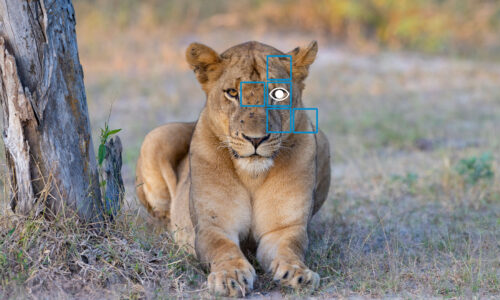Fixing It In Post

During an amazing weekend exploring the mountains of Saudi Arabia in the Al Baha region I managed to shoot this Timelapse of Thee Ayn village only to find out, after post processing, that the whole video was ruined by a flashing light. Considering the amount of effort it took to capture the moment I was determined to save this Timelapse from the recycle bin.
The timelapse technique that I used probably wasn’t explained that well earlier in the video.
It is essentially a pre – programmed custom shooting mode using Program AE on the Canon R5, that allows the camera to record a timelapse using a constrained set of parameters reducing the need to manually adjust the cameras exposure settings, while a time lapse is being recorded. It a kind of auto timelapse set up that I normally use to create my sequences.
This will also work just as well using the other Canon R series cameras. I have made several other videos that helps to explain how to configure the Canon R cameras using the Auto Timelapse method using Program AE set up as a Custom Shooting Mode.
More information on how to set up this Custom Shooting Mode using Program (AE) can be found here
More information on a day night automatic timelapse mode can be found here